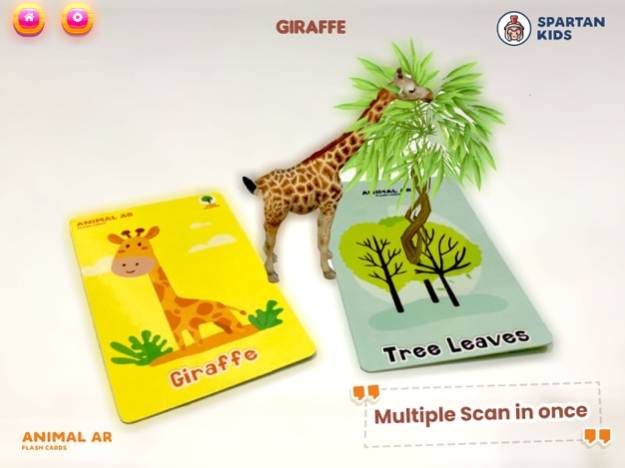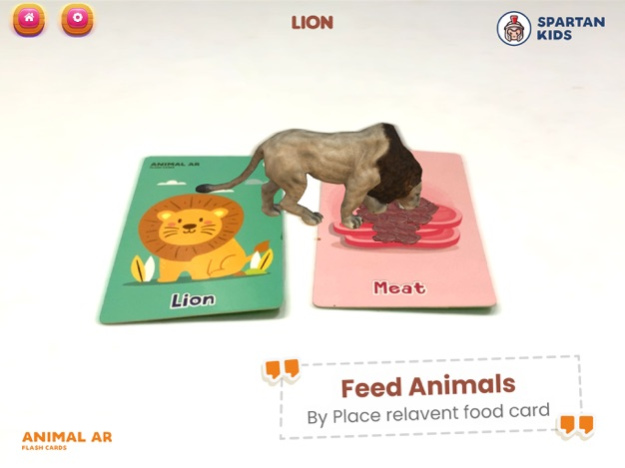Animal AR 3D Safari 1.20
Continue to app
Free Version
Publisher Description
Animal AR 3D Safari brings your favourite animal in real environment with AR. The No1 AR App with 36 Animals which brings a new way of seeing animals in Real Environment
Animal AR 3D Safari Flash cards is lightweight app that allow you to scan printed animal cards and animals come alive in front of your eyes! Play with real animals right in your home using augmented reality. Have a lion on your palm or maybe you’d prefer a butterfly instead. You can scan multiple cards at once, why not make a zoo of all animals.
Animal AR Safari are no longer boring,it will brings wild animals into your world, through the magic of Augmented Reality. Experience ,watch and Interact with Prehistoric animals in this Extinct Animals AR from your living place itself. All animals featured in Animal AR Safari are based on real world animals and bring your favorite animals to your desk and watch them in different actions like Run, Walk, Attack, Swim, Eat and Many more.
How to Get Cards:
Get the complete set of the interactive and informative Animal AR Safari 40 Flash Cards from us or download pdf and print all cards your self.
Animals AR Safari Cards : http://kidspartan.com/download/AnimalAR3dSafari.pdf
How to Use:
if you own cards acquire the serial numbers inside the Animal AR 3d Safari flashcards box and Unlock all the animals by entering the serial number in app.
Note: One serial number is only applicable for 3 devices.
Examine Closeup View of animals with AR Library Mode.
scan this printed image from your Handheld device and it will come live and interactive in the 4D mode.
Feed animals by place relevant food card near animal card and scan both cards.
Animal AR 3D Safari gives you both interesting facts about all animals like shark, cow, rabbit, swan, fish, octopus, goat, deer, camel, butterfly, elephant, hippopotamus, lion, zebra, bear, fox, wolf, cheetah, frog, Hen, gorilla, ostrich, giraffe, dinosaur, tiger, buffalo, crocodile, pig, rhino, gazelle, hyena, horse & dog.
Features:
- More than two-dozen animals including shark, elephant, wolf etc.
- Learn with Fun in creative way.
- Multiple Scan in once.
- Augmented Reality app.
- Real world animals with Realistic animation.
- Easy and intuitive controls.
- Control animals with UI buttons.
- Use our easy-to-print markers.
- 4D+ view animals with animation.
- Increase the ability to observe, memorize and understanding of animals.
- 3D sound for each animal.
- Movement of animals also available.
- Interactive view for animals.
- Play offline, no internet connection required.
Please don't forget to rate the Animal AR 3D Safari if you like it! Your favorite animals are waiting to see you. Download Animal AR 3D Safari and Experience.
Nov 25, 2023
Version 1.20
- New AR Animals in Real Environment
- Performance Optimization
- Interactive Library Mode
About Animal AR 3D Safari
Animal AR 3D Safari is a free app for iOS published in the Action list of apps, part of Games & Entertainment.
The company that develops Animal AR 3D Safari is Nirav Tank. The latest version released by its developer is 1.20.
To install Animal AR 3D Safari on your iOS device, just click the green Continue To App button above to start the installation process. The app is listed on our website since 2023-11-25 and was downloaded 0 times. We have already checked if the download link is safe, however for your own protection we recommend that you scan the downloaded app with your antivirus. Your antivirus may detect the Animal AR 3D Safari as malware if the download link is broken.
How to install Animal AR 3D Safari on your iOS device:
- Click on the Continue To App button on our website. This will redirect you to the App Store.
- Once the Animal AR 3D Safari is shown in the iTunes listing of your iOS device, you can start its download and installation. Tap on the GET button to the right of the app to start downloading it.
- If you are not logged-in the iOS appstore app, you'll be prompted for your your Apple ID and/or password.
- After Animal AR 3D Safari is downloaded, you'll see an INSTALL button to the right. Tap on it to start the actual installation of the iOS app.
- Once installation is finished you can tap on the OPEN button to start it. Its icon will also be added to your device home screen.